Content reference selector with direct file upload
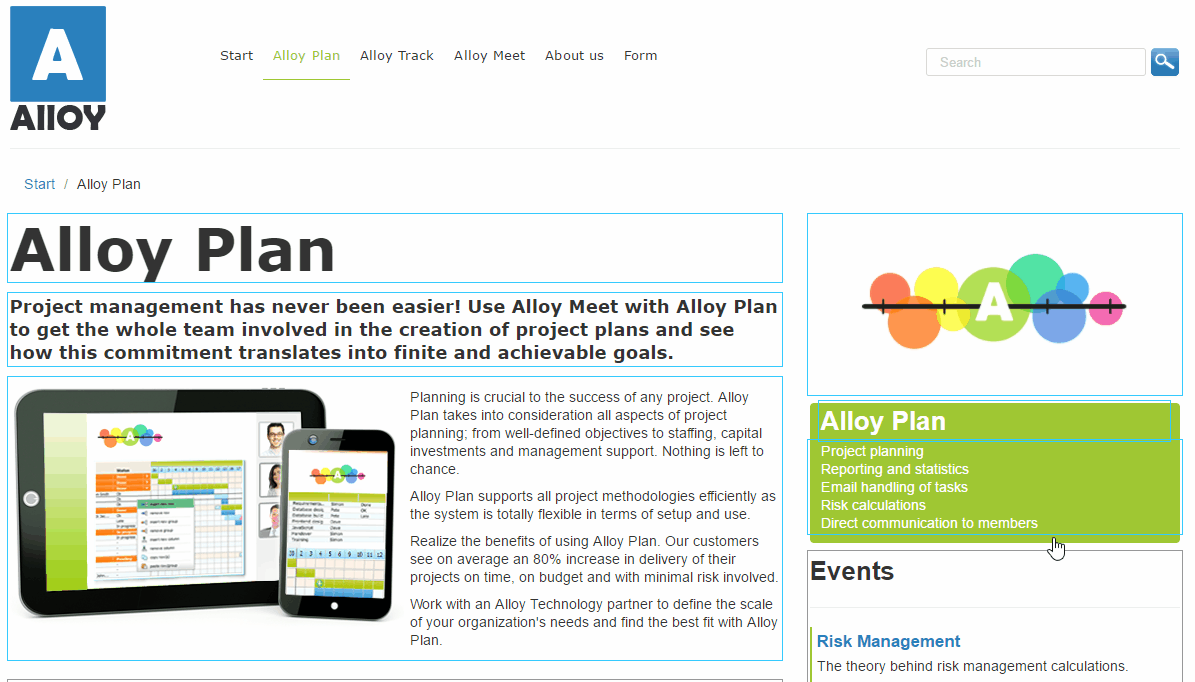
Editor descriptor
By overriding the default EditorDescriptor and changing the ClientEditingClass, we can switch out the built-in editor with our own implementation.
public abstract class MediaReferenceEditorDescriptorBase<T>
: ContentReferenceEditorDescriptor<T> where T: IContentData { protected MediaReferenceEditorDescriptorBase() { this.ClientEditingClass = "mediareference.MediaSelector"; } public override string RepositoryKey { get { return MediaRepositoryDescriptor.RepositoryKey; } } }
[EditorDescriptorRegistration(TargetType = typeof(ContentReference),
EditorDescriptorBehavior = EditorDescriptorBehavior.OverrideDefault,
UIHint = UIHint.Image)]
public class ImageReferenceEditorDescriptor: MediaReferenceEditorDescriptorBase<IContentImage>
{
}
[EditorDescriptorRegistration(TargetType = typeof(ContentReference),
EditorDescriptorBehavior = EditorDescriptorBehavior.OverrideDefault,
UIHint = UIHint.MediaFile)]
public class MediaReferenceEditorDescriptor: MediaReferenceEditorDescriptorBase<IContentMedia>
{
}
Dojo/dijit editor
As you can see below, the editor inherits from the built-in ContentSelector and functionality is then implemented by using existing dojo/dijit components from Episerver and logic for handling the dropzone and uploads directly in the editor.
define([
// dojo
"dojo/_base/array",
"dojo/_base/declare",
"dojo/_base/lang",
"dojo/dom-construct",
"dojo/when",
"dojo/promise/all",
// episerver mixins
"epi-cms/_ContentContextMixin",
// episerver shell
"epi/dependency",
"epi/shell/TypeDescriptorManager",
// episerver
"epi-cms/widget/ContentSelector",
"epi-cms/widget/FilesUploadDropZone",
"epi-cms/widget/UploadUtil",
"epi-cms/widget/viewmodel/MultipleFileUploadViewModel",
"epi-cms/widget/MultipleFileUpload",
"epi-cms/ApplicationSettings",
"epi-cms/core/ContentReference",
// template
"dojo/text!epi-cms/widget/templates/AssetsDropZone.html",
"xstyle/css!./style.css",
// Resources
"epi/i18n!epi/cms/nls/episerver.cms.widget.hierachicallist"],
function (
// dojo
array,
declare,
lang,
domConstruct,
when,
promiseAll,
// episerver mixins
_ContentContextMixin,
// episerver shell
dependency,
TypeDescriptorManager,
// episerver
ContentSelector,
DropZone,
UploadUtil,
MultipleFileUploadViewModel,
MultipleFileUpload,
ApplicationSettings,
ContentReference,
//template
dropZoneTemplate,
css,
//resources
res) {
return declare("mediareference.MediaSelector", [ContentSelector, _ContentContextMixin], {
res: res,
droppableContainer: null,
currentContent: null,
inCreateMode: false,
// store related properties
store: null,
storeKey: "epi.cms.content.light",
listQuery: null,
postMixInProperties: function() {
this.inherited(arguments);
this.store = this.store ||
dependency.resolve("epi.storeregistry").get(this.storeKey);
// load the current content and context
dojo.when(
promiseAll([this.getCurrentContent(), this.getCurrentContext()]),
lang.hitch(this, function (result) {
var content = result[0],
currentContext = result.length > 1 ? result[1] : null;
// set the currentcontent
this.currentContent = content;
// determine if current content is in "create"-mode
this.inCreateMode = currentContext &&
currentContext.currentMode &&
currentContext.currentMode === "create";
}));
},
buildRendering: function() {
this.inherited(arguments);
this._setupDropZone();
},
_setupDropZone: function() {
this.inherited(arguments);
// don't create the dropzone if content is in "create"-mode
// (since assets folder is not created yet)
if (this.inCreateMode) {
return;
}
// create a container for the additional dropzone (mainly for css reasons)
this.droppableContainer = domConstruct.create("div",
{ className: "custom-dropzone" }
);
// use the same html-template and resources that is used in the ordinary
// hierarchical list
this.own(this._dropZone = new DropZone({
templateString: dropZoneTemplate,
res: res,
outsideDomNode: this.droppableContainer
}));
domConstruct.place(this._dropZone.domNode, this.droppableContainer, "last");
// create event listener for the onDrop-event
this.connect(this._dropZone, "onDrop", this._onDrop);
// append the container
this.domNode.appendChild(this.droppableContainer);
},
_onDrop: function(evt, fileList) {
// filters out empty files and files without type
fileList = UploadUtil.filterFileOnly(fileList);
// ignore empty filelists (folders)
if (!fileList || fileList.length <= 0) {
return;
}
// upload the file, make sure to only upload the first one since we
// only support one file at a time
this.upload(fileList[0], this.currentContent.contentLink, true);
},
upload: function(file, targetId, createAsLocalAsset) {
var uploader = new MultipleFileUpload({
model: new MultipleFileUploadViewModel({})
});
// event triggered when the upload is completed
uploader.on("uploadComplete", lang.hitch(this, function(uploadedFiles) {
if (!uploadedFiles || uploadedFiles.length <= 0) {
return;
}
var uploaded = uploadedFiles[0];
// if a file has been uploaded to a newly created
// assetsfolder,
// we need to refresh the content to get the correct assetsfolder link.
var currentContentWithoutVersion =
new ContentReference(this.currentContent.contentLink)
.createVersionUnspecificReference().toString();
dojo.when(this.store.refresh(currentContentWithoutVersion),
lang.hitch(this,function (refreshedContent) {
this.currentContent = refreshedContent;
// used for refreshing the treeview and also find the droppedfile
// set the list query to be able to query children of the current
// assets folder (needed to find out the contentLink
// for the uploaded item)
this.listQuery = {
referenceId: refreshedContent.assetsFolderLink,
query: "getchildren",
allLanguages: true,
typeIdentifiers: []
};
// query the store for the children to assetsfolder
when(this.store.query(this.listQuery), lang.hitch(this,
function (contentList) {
// filter out only files with same
// name as uploaded file
var createdContent = array.filter(
contentList, function (content) {
return content.name == uploaded.fileName;
});
if (!createdContent ||
createdContent.length <= 0) {
return;
}
// select first match
var created = createdContent[0];
// only set the value if the uploaded
// type is allowed
if
(this._isContentAllowed(created.typeIdentifier)){
this._setValueAttr(created.contentLink);
}
}
));
}));
}));
// upload the file to the assets folder
uploader.set("uploadDirectory", targetId);
uploader.set("createAsLocalAsset", createAsLocalAsset);
uploader.upload([file]);
},
_isContentAllowed: function(contentTypeIdentifier) {
var acceptedTypes = TypeDescriptorManager.getValidAcceptedTypes(
[contentTypeIdentifier],
this.allowedTypes,
this.restrictedTypes);
return !!acceptedTypes.length;
}
});
});
Stylesheet
Since the editor is using the same dropzone template as what is used by Episerver in the assets pane, we need to do some small layout changes to make it look good in the property editor.
.custom-dropzone {
margin: 16px 0 0 0;
padding: 0 5px 0 0;
}
.custom-dropzone .epi-assetsDropZone {
border: 3px solid #C0C0C0;
border-style: dashed;
height: 90px;
display: table;
position: relative;
}
.custom-dropzone .epi-assetsDropZone.epi-dragOver {
border: 3px solid #9FC733;
border-style: dashed;
}
Known issues / limitations
- If a file with the same name as the file being uploaded already exists in the assets folder, the first one returned from getchildren-query on the assets folder will be selected.
- If multiple files are dropped, all files will be uploaded to the assets folder, the first one will be selected.
- Dropped folders will be ignored
There might still be some issues or bugs with the current implementation, these are the ones I know of so far. I will update this blog post with full source code later. We are planning to release this as a Nuget package as well.
Kontakt oss her
