Parts in this series:
– Part 1: Registration and Discovery
– Part 2: Template Selection (coming soon)
– Part 3: Extensibility (coming soon)
Overview
Everything starts with property definition on content data:
[ContentType(GUID = "265F52C3-5E88-4AFE-90F8-9A42819D9EAF")]
public class StartPage : PageData
{
[Display(GroupName = SystemTabNames.Content, Order = 10, Name = “Content area”)]
public virtual ContentArea MainContentArea { get; set; }
}
From the technical perspective ContentArea property is still just an ordinary page property, in this case it’s just yet another XhtmlString type of property.
Interesting part about content area is that all the content and some of the settings for items EPiServer is storing as semi html data. For instance this area:
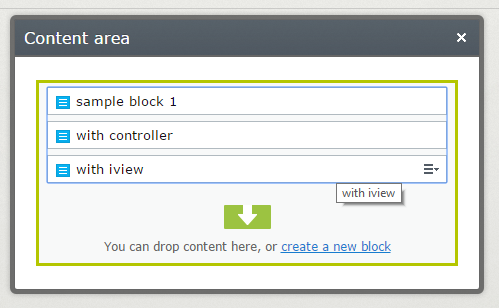
Is stored as html data:
data-contentguid="e51f496b-ebe..."
data-contentlink="6"
data-contentname="sample block 1">{}
data-contentguid="5dd9a357-761...."
data-contentlink="7"
data-contentname="with controller"
data-epi-content-display-option="full">{}
data-contentguid="08399f13-9339-46...."
data-contentlink="10"
data-contentname="with iview"
data-epi-content-display-option="full">{}
Interesting part starts with what exactly EPiServer is doing when it’s given a command to render a content area inside content template:
@Html.PropertyFor(m => m.MainContentArea)
Rendering Pipeline
Let’s take a look at what happens under the hood when EPiServer encounters PropertyFor(ContentArea). Method basically goes through few discovery steps to pick up template to be used for content area rendering. If nothing has been modified and there are no deviations from built-in functionality – eventually method will call DisplayFor (from Asp.Net Mvc).
Below is short overview of pipeline what happens during content area rendering:
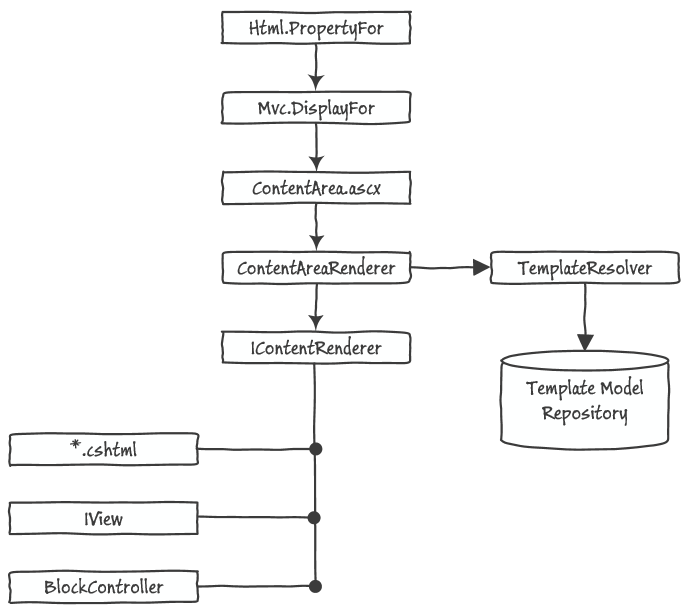
Asp.Net Mvc DisplayFor finally hits ContentArea.ascx file which calls Html.RenderContentArea(). ContentArea.ascx file is located in EPiServer.Cms.Shell.UI.zip file which is part of CMS package and is located in protected modules directory.
There are 2 essential steps to let Asp.Net Mvc hit ContentArea.ascx:
a) Special view engine is registered together with EPiServer site that has access to this .zip file and knows about content of the file;
b) View engine is registered by UIInititialization module;
File ContentArea.ascx does not contain much code – immediately passes control over to ContentAreaRenderer the guy who is responsible for rest of the process.
ContentAreaRenderer is responsible also for selecting (actually not the selection itself, but at least calling code that will do the stuff) which rendering template will be used for particular content area item. All registered templates are stored in TemplateModelRepository and you can get direct access to these templates via this class. We will take a look at who and how is filling up template model repository a bit later in section about scanning and discovery of the renderers.
Types of Template Renderers
There are few types of template renderers available to render content of area item.
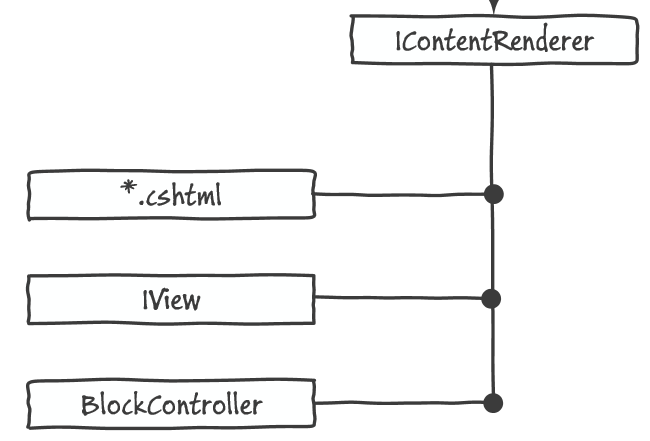
Available render templates:
a) markup view – just an ordinary markup view
b) IView – something that implements IViewinterface directly
c) partial content controller – type derived from PartialContentController
Asp.Net Mvc View as Render Template
The easiest and fastest way to get content out to page is “register” ordinary Asp.Net Mvc view as rendering template. EPiServer will call view directly passing in content type it is rendering. Registration is set into quotes because it’s not always explicit manual registration. There is also automatic discovery process in place, but we will take a look at that a bit later.
Model of the view must be the same as content type it’s handling a rendering for:
@model SampleProject.Models.Cms.Blocks.SampleBlock
…
IView as Render Template
Sometimes it’s not enough with just dumb view template, maybe some code should be executed before actual rendering of the markup, some calculations or anything.
For this reason there is a possibility to register something that implements IView interface as render template for the content.
So the render template itself is pretty straight forward (assuming that there is a block of type SampleBlockWithIView):
public class SampleBlockWithIViewRenderer : IView,
IRenderTemplate
{
public void Render(ViewContext viewContext, TextWriter writer)
{
…
}
}
NB! There are issues for passed in ViewContext – about what exactly you will receive. But that's minor issue for now.
How to get registered? Wait till discovery and registration section on this blog post.
BlockController as Render Template
The most Mvc-ish way to handle rendering of the block is to create a controller that is inheriting from BlockController
public class SampleBlockWithCtrlController : BlockController
{
public override ActionResult Index(SampleBlockWithCtrl currentBlock)
{
…
return PartialView(…);
}
}
NB! However EPiServer is complaining that this implementation of block render template is very slow and is desired to be avoided.
Template Scanning and Discovery Process
All discovered templates and renders are stored in template model repository. This section will describe how exactly templates are discovered and then stored in this repository.
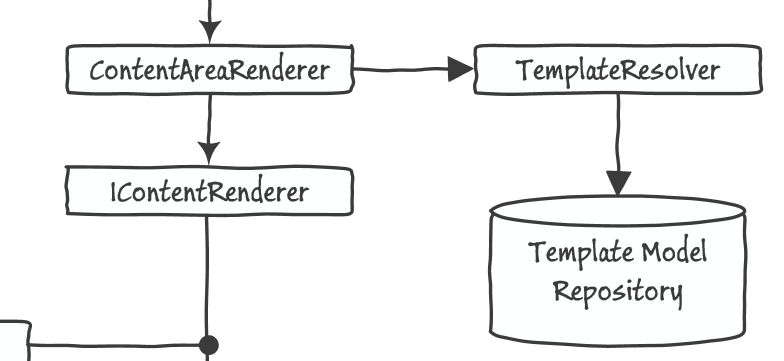
Template model repository is main data source for template selector when ContentAreaRenderer needs to find what template to use when rendering the content.
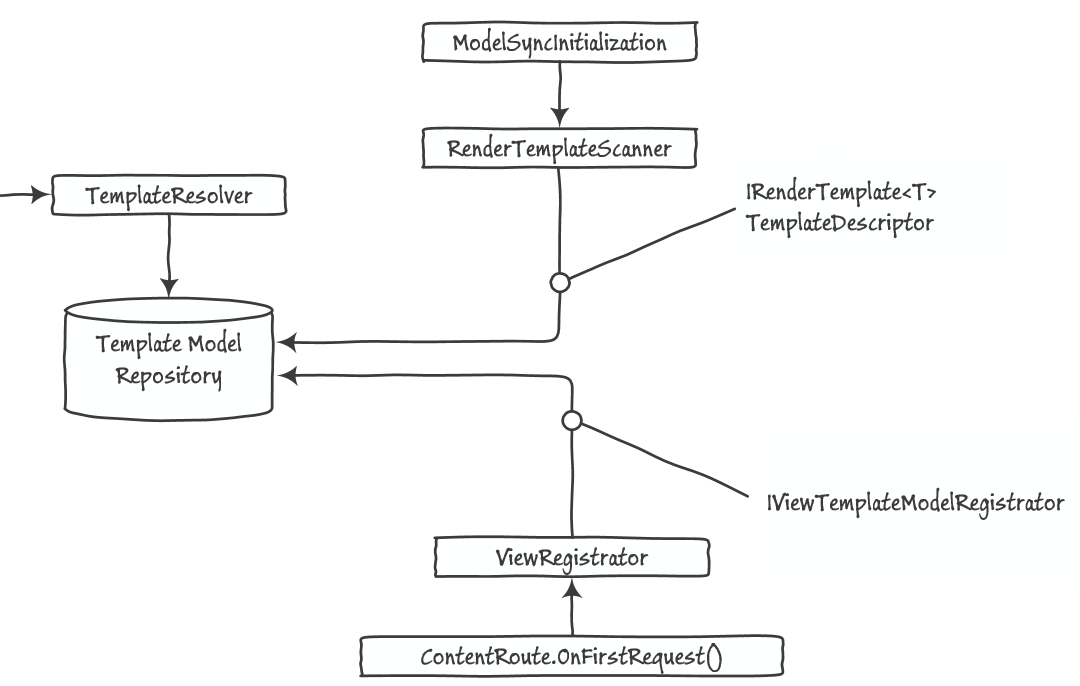
There are two main responsible parties for filling up the repository:
a) RenderTemplateScanner
b) ViewRegistrator
RenderTemplate Scanning Process
RenderTemplateScanner gets kicked in discovery process by ModelSyncInitialization initialization module at the very beginning of the request processing pipeline.
There are few main responsibilities for RenderTemplateScanner process:
a) It looks for everybody that implements marker interface IRenderTemplate and registers it. It means that all PageControllers and BlockControllers are being registered by this guy;
b) It also looks for TemplateDescriptorAttributes and registers mentioned template model explicitly in the repository;
For instance in this sample code from AlloyTech sample site – will tell EPiServer to register this as render template with various settings (read more in Part 2: about template selection).
[TemplateDescriptor(Inherited = true,
TemplateTypeCategory = TemplateTypeCategories.MvcController,
Tags = new[] { RenderingTags.Preview, RenderingTags.Edit },
AvailableWithoutTag = false)]
[VisitorGroupImpersonation]
public class PreviewController : ActionControllerBase, IRenderTemplate
{
…
}
Asp.Net Mvc View Scanning Process
Second part of the template model discovery process is view registration. It may create template models in the repository (for not previously registered model types) or it may update already existing ones with an newly discovered information about available template(-s).
NB! Interesting part about Mvc view template discovery is that it gets kicked in only on first request by ContentRoute. I can just speculate that this delay is needed to let Mvc and other moving parts to finish it’s registration and initialization and to discover Mvc views in EPiServer’s initialization module could be pretty early in the pipeline.
So what does ViewRegistrator do? It’s responsible for 2 processes:
a) Manual template model registration (see section below);
b) Convention based template model registration (see section below);
Manual Registration
There is possibility to skip all automatic or semi-automatic discovery processes and do manual template model registration. This is supported by ViewRegistrator which looks for types implementing IViewTemplateModelRegistrator interface and calls Register method.
[ServiceConfiguration(typeof(IViewTemplateModelRegistrator))]
public class TemplateCoordinator : IViewTemplateModelRegistrator
{
public void Register(TemplateModelCollection viewTemplateModelRegistrator)
{
…
}
}
Then it’s really up to the developer how and which templates are registered.
Here developer can provide every single detail to the template model needed to be registered.
For instance this registration can’t be discovered with any automatic registration and therefore done manually:
public void Register(TemplateModelCollection registrator)
{
registrator.Add(typeof(SampleBlock),
new TemplateModel
{
Tags = new[] { "full-width" },
AvailableWithoutTag = false,
Default = true,
Name = "SampleBlockFullWidth",
Path = "~/Views/Shared/Blocks/_SampleBlockFullWidth.cshtml"
});
}
It’s also possible to register any template type (actual code that will handle rendering) within template model. For instance you can manually register IView template as template type:
[ServiceConfiguration(typeof(IViewTemplateModelRegistrator))]
public class TemplateCoordinator : IViewTemplateModelRegistrator
{
public void Register(TemplateModelCollection registrator)
{
registrator.Add(
typeof(SampleBlockWithIView),
new TemplateModel
{
Default = true,
AvailableWithoutTag = true,
TemplateTypeCategory = TemplateTypeCategories.MvcPartialView,
Name = "SampleBlockWithIViewRenderer",
TemplateType = typeof(SampleBlockWithIViewRenderer)
});
}
}
Explicit registration gives you more control over how and what template renderer to register comparing to automatic discovery.
Conventions Based Registration
Another part of ViewRegistrator is to discover templates based on default naming conventions.
So for instance when you will have a partial view with the same name as model type that is inside your partial view locations (probably registered by custom ViewEngine) it’s registered as template render for this model type.
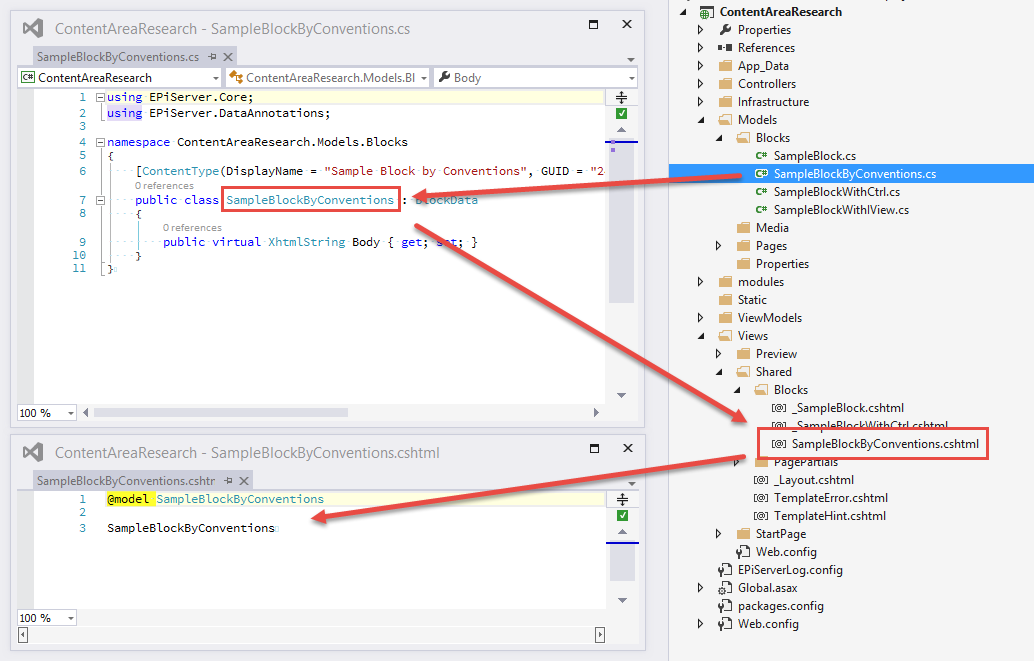
Next Part
In next blog post we will cover how templates are being selected based on various settings inside registered TemplateModel (coming soon).

